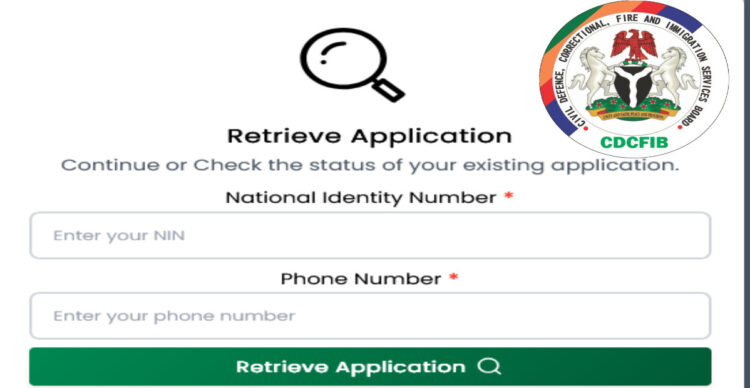
What to Do If You Made a Mistake in Your CDCFIB Application (Correction Guide)
Applying for the Civil Defence, Fire, and Immigration Services Board (CDCFIB) recruitment requires careful attention to detail. However, mistakes can still happen — such as typos in your personal information or uploading incorrect documents. These errors, if not quickly addressed, may lead to delays in processing or even disqualification from the recruitment process.
The favorable news is that there are ways to link your CDCFIB application mistakes, but timing and following the proper steps are very essential. This guide will walk you through how to edit your CDCFIB application, correct mistakes, and update documents before the August 4th deadline.
CDCFIB Recruitment 2025: Portal Still Open
Don’t worry if you need to make updates—there’s still time. The CDCFIB recruitment portal remains open and is actively accepting applications until August 4, 2025. You can still log in, review your details, and make any necessary corrections before the deadline.
How to Edit Your CDCFIB Application: Step-by-Step Guide
1. Log into the Civil Defence Application Portal
Visit the official CDCFIB recruitment website and log in using your username and password.
2. Access Your Application Dashboard
Once logged in, navigate to your application dashboard or profile section. Here, you should see options related to your submitted form.
3. Locate the Edit or Retrieve Application
Continue or check the status of your existing application.
- Enter Your National Identity Number
- Enter Your Phone Number
- Submit and Retrieve Application
- Once you retrieve your application, you will be able to edit and update your previous application
4. Correct Your Mistakes
- Biodata Errors: Fix any incorrect personal details like your name, date of birth, contact information, or educational qualifications.
- Document Uploads: Replace any wrongly uploaded files, such as certificates, photographs, or identification documents, with the correct versions.
5. Save Changes and Review
After making edits, save your changes and review the entire application to ensure accuracy. Confirm that all required fields are complete and documents meet the stated guidelines.
6. Submit Your Updated Application
Once satisfied, submit the corrected application. Make sure you receive a confirmation message or email acknowledging your changes
Common Issues & How to Solve Them
| Problem | Solution |
|---|---|
| Can’t log in | Reset your password using the “Forgot Password” feature or contact support. |
| No edit option | Some portals don’t allow edits after final submission; contact CDCFIB support immediately. |
| Document upload errors | Check file format and size. Convert to allowed formats (JPEG, PDF) and reduce file size if necessary. |
| Eligibility concerns | Review official requirements on the CDCFIB portal to confirm eligibility before submitting corrections. |
FAQs About CDCFIB Application Corrections
Q: Can I edit my CDCFIB application after submission?
A: The ability to edit depends on the portal’s rules. Most allow corrections before the deadline. Always check your dashboard and contact support if unsure.
Q: How do I change a wrongly uploaded document?
A: Use the update or edit feature on your application dashboard to replace files before the application deadline.
Q: What if I miss the August 4 deadline?
A: Applications and corrections will no longer be accepted after the portal closes. It’s vital to finalize your application before then.
Final Reminder: Don’t Wait Until the Last Minute!
Deadline Alert: Only 3 Days Left to Apply and Edit Your CDCFIB Application! Portal Closes August 4, 2025!
Avoid last-minute stress by checking your application today. Take advantage of the remaining time to ensure all your details and documents are accurate and complete.
Conclusion
Making corrections to your CDCFIB recruitment application can significantly boost your chances of being selected. With the portal still open, don’t delay—log in now to review and update your details before the August 4 deadline.
Follow the steps outlined here, and if you face any difficulties, reach out to CDCFIB’s support team for assistance. Stay proactive, stay informed, and make your application count!
If you found this guide helpful, share it with friends and family who are also applying for CDCFIB recruitment 2025!


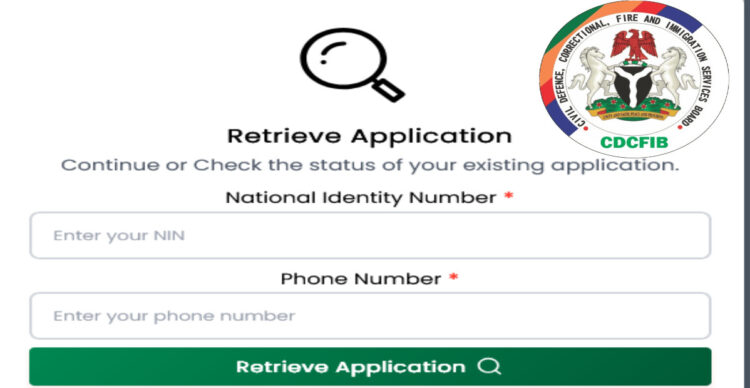


GIPHY App Key not set. Please check settings